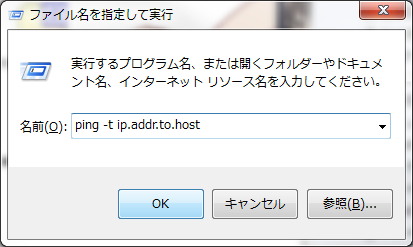lvm が warning やら fatal やらどばーっと
起動時の dmesg とかは別に静かにしてるんですけどね。/etc/init.d/rsyslog restart とかすると大騒ぎするんです。発端はこちら。 rsyslog が udp を受信しなくなった
うどんワールドのログを見直す
とりあえず、うどんワールド1)した時の summary.log を眺めてみると、lvm の postinst 近辺で色々と出てます。
>>> Messages generated by process 18974 on 2017-04-02 16:36:08 JST for package sys-fs/lvm2-2.02.145-r2: WARN: setup It's recommended to set an empty value to the following kernel config option: CONFIG_UEVENT_HELPER_PATH="/sbin/hotplug" LOG: prepare Notice that "use_lvmetad" setting is enabled with USE="udev" in /etc/lvm/lvm.conf, which will require restart of udev, lvm, and lvmetad if it was previously disabled. QA: prepare This package has a configure.in file which has long been deprecated. Please update it to use configure.ac instead as newer versions of autotools will die when it finds this file. See https://bugs.gentoo.org/426262 for details. WARN: postinst Make sure the "lvm" init script is in the runlevels: # rc-update add lvm boot Make sure to enable lvmetad in /etc/lvm/lvm.conf if you want to enable lvm autoactivation and metadata caching.
……ふむ、この kernel config はそのとおりにしてた気もするんだけど。 ゲスト側だけしかやってなかったかな。
対応していきます……
kernel コンパイル
It's recommended to set an empty value to the following kernel config option:CONFIG_UEVENT_HELPER_PATH="/sbin/hotplug"
# grep 'CONFIG_UEVENT_HELPER_PATH' /usr/src/linux/.config CONFIG_UEVENT_HELPER_PATH="/sbin/hotplug"
なるほど。じゃあこれは外してカーネルコンパイルしましょう。
# cd /usr/src/linux # make menuconfig
で、[/]キーを押下して CONFIG_UEVENT_HELPER_PATH を検索します。
Symbol: UEVENT_HELPER_PATH [=/sbin/hotplug]
Type : string
Prompt: path to uevent helper
Location:
-> Device Drivers
-> Generic Driver Options
(1) -> Support for uevent helper (UEVENT_HELPER [=y])
Defined at drivers/base/Kconfig:18
Depends on: UEVENT_HELPER [=y]
Location を見て、どこにあるのか確認して、言われたとおりに set an empty value します。
設定終わったらコンパイルします。いや最近のマシンはコンパイル早くていいですよねホント。
# make -j7 && make modules_install
コンパイル完了したらカーネルをコピーして grub-mkconfig して……
# mount /boot # cp /usr/src/linux/arch/x86_64/boot/bzImage /boot/kernel-4.9.6-gentoo-r1.20170406.01 # grub-mkconfig -o /boot/grub/grub.cfg
lvm, lvmetad, udev の落とし上げ
LOG: prepareNotice that "use_lvmetad" setting is enabled with USE="udev" in /etc/lvm/lvm.conf, which will require restart of udev, lvm, and lvmetad if it was previously disabled.
こんどはこれですね……ふむ。
# emerge -pv lvm2
These are the packages that would be merged, in order:
Calculating dependencies... done!
[ebuild R ] sys-fs/lvm2-2.02.145-r2::gentoo USE="readline thin udev (-clvm) (-cman) -corosync -device-mapper-only -lvm1 -lvm2create_initrd -openais (-selinux) -static -static-libs -systemd" 0 KiB
Total: 1 package (1 reinstall), Size of downloads: 0 KiB
kanae boot # grep 'use_lvmetad' /etc/lvm/lvm.conf
# See the use_lvmetad comment for a special case regarding filters.
# This is incompatible with lvmetad. If use_lvmetad is enabled,
# Configuration option global/use_lvmetad.
# while use_lvmetad was disabled, it must be stopped, use_lvmetad
use_lvmetad = 1
USE="udev" で use_lvmetad = 1 で、一応条件に一致しているみたいですね、うちの環境。でもこのあとシステムごと再起動するつもりなのでここで daemon の落とし上げはいらないか……。
これは……なに?
QA: prepareThis package has a configure.in file which has long been deprecated. Please update it to use configure.ac instead as newer versions of autotools will die when it finds this file. See https://bugs.gentoo.org/426262 for details.
ん~ちょっとこれは置いておこう。放置w
rc の設定
最後のこれですね。
WARN: postinstMake sure the "lvm" init script is in the runlevels: rc-update add lvm boot
これはもともと動いていたものなので設定済みですね。あらためて add する必要はないです。
# rc-status boot Runlevel: boot hwclock [ started ] modules [ started ] lvm [ stopped ] : :
再起動
なんだ結局対応したのは kernel config だけじゃないかっていうオチ……再起動します。
# reboot
おやくそく。
ping 返ってくるととりあえずほっとしますよねw
さて結果どうでしょう!?
# rc-status boot Runlevel: boot hwclock [ started ] modules [ started ] lvm [ stopped ] : :
……lvm が起動してませんね。(´・ω・`)
ただ……ちょっと気になったんですが……
Notice that "use_lvmetad" setting is enabled with USE="udev" in /etc/lvm/lvm.conf,
このあたりを調べてる時にちょっと気になったんですが、そういえば dispatch-conf した時にやたらと lvm.conf が更新されてたんですよね。その時は、明らかに自分でやった既存設定を潰さない程度に、新しい方の設定を適用していったんですが……あんまり既存設定を覚えてないんですが、もしかしてそこでなんか変更されたかも?
ということで、ちょっと lvm.conf を見直してみました。で、引っかかったのがここ。
# Configuration option devices/global_filter. # Limit the block devices that are used by LVM system components. # Because devices/filter may be overridden from the command line, it is # not suitable for system-wide device filtering, e.g. udev and lvmetad. # Use global_filter to hide devices from these LVM system components. # The syntax is the same as devices/filter. Devices rejected by # global_filter are not opened by LVM. # This configuration option has an automatic default value. # global_filter = [ "a|.*/|" ]
Because devices/filter may be overridden from the command line, it is not suitable for system-wide device filtering, e.g. udev and lvmetad.
……ほう。
ということで、既存の filter と同じ設定を global_filter にも施してみました。
global_filter = [ "r|/dev/sd*|", "a|/dev/md113|", "r|.*|" ]
解 決 し た 。
# rc-status boot Runlevel: boot hwclock [ started ] modules [ started ] lvm [ started ]
ちゃんと lvm も起動してます。
結局なんだったのか
恐らく /etc/init.d/rsyslog restart とかやったときに、前提となる boot とかの runlevel の状態をチェックするんでしょう。で lvm が [ stopped ] なので上げようとするも、lvm.conf の filter が効いていないので /dev 配下を総なめして WARNING 出しまくり。 結局 lvm は何かに引っかかって起動せず……という流れだったのかと。
……しょっぱいオチだなぁ。まぁ kernel config がよりあるべき姿になったということで……納得しておきましょう。